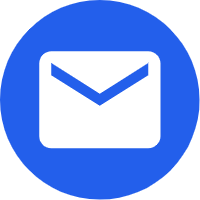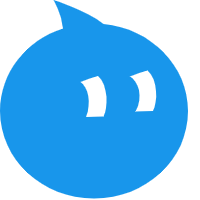- English
- Español
- Português
- русский
- Français
- 日本語
- Deutsch
- tiếng Việt
- Italiano
- Nederlands
- ภาษาไทย
- Polski
- 한국어
- Svenska
- magyar
- Malay
- বাংলা ভাষার
- Dansk
- Suomi
- हिन्दी
- Pilipino
- Türkçe
- Gaeilge
- العربية
- Indonesia
- Norsk
- تمل
- český
- ελληνικά
- український
- Javanese
- فارسی
- தமிழ்
- తెలుగు
- नेपाली
- Burmese
- български
- ລາວ
- Latine
- Қазақша
- Euskal
- Azərbaycan
- Slovenský jazyk
- Македонски
- Lietuvos
- Eesti Keel
- Română
- Slovenski
- मराठी
- Srpski језик
Epson nozzle cleaning overview, click to understand!
2024-05-20
Epson nozzle cleaning overview, click to understand!
Sena1390 inkjet printer
With the continuous development of digital printing technology, Epson's Sena1390 inkjet printer has become a leader in LED UV printers, UV printers, leather inkjet printers, UV flat printers, flat printers and large printers with its high precision and high efficiency. However, with the increase of use time, the problem of nozzle blockage has gradually surfaced, affecting the print quality. To this end, we specially prepared for you an Epson nozzle cleaning guide, so that your Sena1390 inkjet printer new life!
First, automatic cleaning method
For lightly clogged sprinkler heads, you can clean them automatically through the "Maintenance" or "Printhead Cleaning" function on the printer control panel. In a few simple steps, you can restore the nozzle. However, please note that automatic cleaning will consume a certain amount of ink, so do not use frequently.
Second, manual cleaning method
When automatic cleaning does not solve the problem, you can try manual cleaning. First, disconnect the printer, open the top of the printer, and remove the ink cartridge. Then, use a clean cloth or cotton swab dipped in a small amount of alcohol, gently wipe the ink on the surface of the nozzle. Then, fill the syringe with hot water (the water temperature is between 40 and 50 ° C) and inject it into the inlet of the nozzle to flush out the internal ink. Repeat until both inside and outside the nozzle are clean. Finally, blow dry the nozzle gently or let it dry naturally before reloading the cartridge.
Third, special cleaning liquid cleaning method
If the above two methods do not solve the problem, you can use a special nozzle cleaning solution for cleaning. Pour the cleaning solution into the nozzle inlet and let it soak inside the nozzle for a period of time (refer to the cleaning solution instructions for specific time). This method can clean the nozzle more deeply and effectively solve the blockage problem.
In addition, we offer a custom Epson nozzle service to tailor the right nozzle to your needs, so that your Sena1390 inkjet printer prints faster and with higher quality.
In short, mastering the correct nozzle cleaning method can keep your Epson Sena1390 inkjet printer in the best condition at all times, to provide strong support for your printing business!