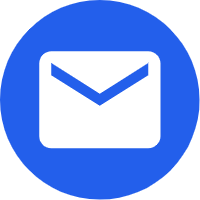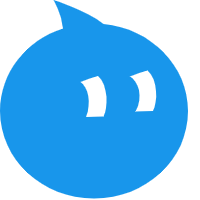- English
- Español
- Português
- русский
- Français
- 日本語
- Deutsch
- tiếng Việt
- Italiano
- Nederlands
- ภาษาไทย
- Polski
- 한국어
- Svenska
- magyar
- Malay
- বাংলা ভাষার
- Dansk
- Suomi
- हिन्दी
- Pilipino
- Türkçe
- Gaeilge
- العربية
- Indonesia
- Norsk
- تمل
- český
- ελληνικά
- український
- Javanese
- فارسی
- தமிழ்
- తెలుగు
- नेपाली
- Burmese
- български
- ລາວ
- Latine
- Қазақша
- Euskal
- Azərbaycan
- Slovenský jazyk
- Македонски
- Lietuvos
- Eesti Keel
- Română
- Slovenski
- मराठी
- Srpski језик
Ink replacement tutorial, easy to understand on hand! Welcome to click
2024-05-08
Ink replacement tutorial, easy to understand on hand!
For users of Sena6090 LED UV printers, it is essential to master the skills of ink replacement. This small flat panel inkjet printer is a leader in leather printing with its excellent printing performance and stable ink system.
Changing the ink on the Sena6090 is easy to understand. First, make sure the printer is turned off and the power is disconnected. Next, open the ink compartment door of the printer and gently remove the cartridge that needs to be replaced. During this process, be careful not to touch the nozzle part of the cartridge, so as not to affect the print quality.
Insert the new cartridge into the ink bin in the correct direction, ensuring that the cartridge fits tightly into the interface of the printer. Then, close the ink bin door, reconnect the power and turn it on. At this point, the printer will automatically fill the ink and initialize the Settings, you only need to wait a moment.
It is worth mentioning that the Sena6090 LED UV printer also supports customizable services. Users can customize ink cartridges of different colors or capacities according to their own needs to meet different printing needs.
In general, changing the Sena6090 ink is very easy to understand and get started quickly. With this skill, you will be able to make better use of this printer and bring more possibilities to leather printing. Click here to learn more about Sena6090 ink replacement tutorial and use tips!