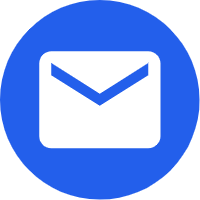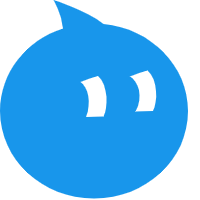- English
- Español
- Português
- русский
- Français
- 日本語
- Deutsch
- tiếng Việt
- Italiano
- Nederlands
- ภาษาไทย
- Polski
- 한국어
- Svenska
- magyar
- Malay
- বাংলা ভাষার
- Dansk
- Suomi
- हिन्दी
- Pilipino
- Türkçe
- Gaeilge
- العربية
- Indonesia
- Norsk
- تمل
- český
- ελληνικά
- український
- Javanese
- فارسی
- தமிழ்
- తెలుగు
- नेपाली
- Burmese
- български
- ລາວ
- Latine
- Қазақша
- Euskal
- Azərbaycan
- Slovenský jazyk
- Македонски
- Lietuvos
- Eesti Keel
- Română
- Slovenski
- मराठी
- Srpski језик
Nozzle cleaning is exquisite, so that your printing more smooth! Click to understand!
2024-04-24
Nozzle cleaning is exquisite, so that your printing more smooth!
Sena700UV DTF inkjet printer
In the field of digital inkjet printing, the cleaning and maintenance of the nozzle is a key factor affecting the printing effect. Today, we will talk about how to properly clean the nozzle of the Sena700UV DTF inkjet printer, so that your printing works are more smooth and clear.
Sena700UV DTF inkjet printer As an advanced LED UV printer, its high precision nozzle and high-quality ink ensure excellent printing results. However, as the use of time increases, the nozzle may accumulate ink residue and impurities, resulting in a decline in print quality. Therefore, it is important to clean the nozzle regularly.
When cleaning the nozzle, we need to use a special cleaning solution and tools to gently remove the dirt on the surface of the nozzle. At the same time, be careful to avoid excessive cleaning, so as not to damage the nozzle. After cleaning, it is also necessary to print a test to ensure that the nozzle returns to normal working state.
In addition, in addition to regular cleaning, we can also adjust the printing Settings, optimize the working environment and other ways to keep the nozzle in good condition. For example, choosing the right printing mode, keeping the environment around the printer clean, and so on.
The Sena700UV DTF inkjet printer not only has a high-performance nozzle and high-quality ink, but also can be customized. Whether you need to print large format works or personalized customized products, it can meet your needs.
In short, nozzle cleaning is an important step to maintain print quality. Only by properly cleaning and maintaining the nozzle can the Sena700UV DTF inkjet printer perform at its best and bring you a smoother and clearer printing experience. Click to learn more about nozzle cleaning knowledge and skills!