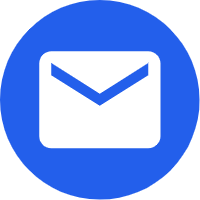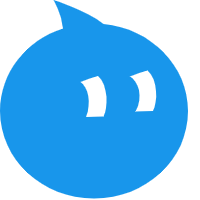- English
- Español
- Português
- русский
- Français
- 日本語
- Deutsch
- tiếng Việt
- Italiano
- Nederlands
- ภาษาไทย
- Polski
- 한국어
- Svenska
- magyar
- Malay
- বাংলা ভাষার
- Dansk
- Suomi
- हिन्दी
- Pilipino
- Türkçe
- Gaeilge
- العربية
- Indonesia
- Norsk
- تمل
- český
- ελληνικά
- український
- Javanese
- فارسی
- தமிழ்
- తెలుగు
- नेपाली
- Burmese
- български
- ລາວ
- Latine
- Қазақша
- Euskal
- Azərbaycan
- Slovenský jazyk
- Македонски
- Lietuvos
- Eesti Keel
- Română
- Slovenski
- मराठी
- Srpski језик
Inkjet Printer maintenance Handbook: How to extend the service life of ink cartridges?
2024-04-18
Inkjet Printer maintenance Handbook: How to extend the service life of ink cartridges?
Sena2513 inkjet printer
Inkjet printer as a modern office and life necessary equipment, its ink cartridge service life is directly related to the cost of use. Sena2513 inkjet printer as an advanced LED UV printer, not only can be applied to leather printing, but also as a UV flat printer, large printer, to meet the diversified customization needs of users. So, how to better maintain the Sena2513 inkjet printer to extend the service life of the ink cartridge?
First, proper use is key. When installing ink cartridges, follow the instructions to ensure proper installation. Avoid frequent cartridge changes to reduce wear and tear on the printer. Secondly, regular cleaning is essential. The use of professional tools to clean the print head can effectively avoid blockage of the nozzle and maintain the print quality. At the same time, the diagnostic image is printed regularly to ensure that the print head is in good condition.
In addition, the storage environment also needs attention. The Sena2513 inkjet printer should be placed on a stable horizontal surface, avoid direct sunlight and excessive air flow, to prevent ink drying and print head blockage. When not in use, follow the instructions to turn off the power and allow the print head to reset to reduce wear.
In short, through rational use, regular cleaning and attention to the storage environment, we can effectively extend the service life of Sena2513 inkjet printer cartridges, bringing more convenience to work and life.