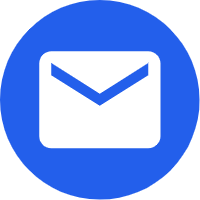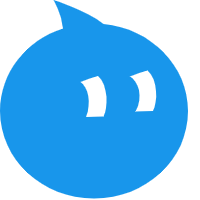- English
- Español
- Português
- русский
- Français
- 日本語
- Deutsch
- tiếng Việt
- Italiano
- Nederlands
- ภาษาไทย
- Polski
- 한국어
- Svenska
- magyar
- Malay
- বাংলা ভাষার
- Dansk
- Suomi
- हिन्दी
- Pilipino
- Türkçe
- Gaeilge
- العربية
- Indonesia
- Norsk
- تمل
- český
- ελληνικά
- український
- Javanese
- فارسی
- தமிழ்
- తెలుగు
- नेपाली
- Burmese
- български
- ລາວ
- Latine
- Қазақша
- Euskal
- Azərbaycan
- Slovenský jazyk
- Македонски
- Lietuvos
- Eesti Keel
- Română
- Slovenski
- मराठी
- Srpski језик
Sena1610 inkjet printer: Don't let dust become a "stumbling block" of printing, cleaning tips please get!
2024-04-01
Sena1610 Inkjet Printer
First, regular cleaning of the printer's housing is key. Use a soft dry cloth to gently wipe, avoid using chemicals containing cleaning agents, so as not to cause damage to the printer. At the same time, pay attention to cleaning the dust and scraps of the printer's paper inlet and outlet to ensure the smooth printing process.
Secondly, the nozzle of the printer also needs to be cleaned regularly. When the printing effect appears fuzzy, broken line and other problems, you can use the printer's own cleaning program for cleaning. If the problem persists, you can consider cleaning the nozzle manually, but be sure to follow the instructions to avoid damaging the nozzle.
In addition, the ink cartridge of the printer is also a place where dust can easily accumulate. When replacing the ink cartridge, pay attention to clean the ink cartridge interface to ensure good contact between the ink cartridge and the printer.
In short, keeping the Sena1610 inkjet printer clean not only improves the print quality, but also extends the service life of the printer. Let's start from now on, master these cleaning skills, let the printer become a good helper of our office, rather than a "stumbling block".