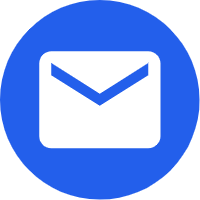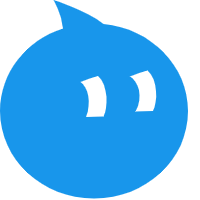- English
- Español
- Português
- русский
- Français
- 日本語
- Deutsch
- tiếng Việt
- Italiano
- Nederlands
- ภาษาไทย
- Polski
- 한국어
- Svenska
- magyar
- Malay
- বাংলা ভাষার
- Dansk
- Suomi
- हिन्दी
- Pilipino
- Türkçe
- Gaeilge
- العربية
- Indonesia
- Norsk
- تمل
- český
- ελληνικά
- український
- Javanese
- فارسی
- தமிழ்
- తెలుగు
- नेपाली
- Burmese
- български
- ລາວ
- Latine
- Қазақша
- Euskal
- Azərbaycan
- Slovenský jazyk
- Македонски
- Lietuvos
- Eesti Keel
- Română
- Slovenski
- मराठी
- Srpski језик
Sena3045 inkjet printer: "Don't let me 'stay up', I need plenty of rest!"
2024-04-01
Sena3045 inkjet printer
Just like humans, the Sena3045 inkjet printer also needs to "take a nap" after a period of continuous operation in order to return to its optimal working condition. Long continuous work will not only overheat the printer's nozzle, affect the print quality, but also shorten its service life.
Therefore, we strongly recommend users to arrange printing tasks reasonably when using Sena3045 inkjet printer to avoid making the printer "stay up late". When you do not need to print, you can turn it off or set it to sleep mode, so that the printer can get a full rest.
In addition, regular maintenance and maintenance is also the key to ensure the healthy operation of the printer. The user should regularly clean the nozzle of the printer, check the amount of ink in the ink cartridge, and replace the aging parts in time.
In short, care about the Sena3045 inkjet printer as much as you care about your own health! Give it plenty of rest, and it will reward your trust with greater efficiency and better quality. Let's work together to create a more efficient and environmentally friendly office environment!