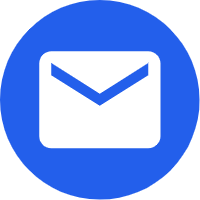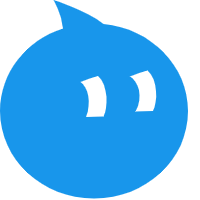- English
- Español
- Português
- русский
- Français
- 日本語
- Deutsch
- tiếng Việt
- Italiano
- Nederlands
- ภาษาไทย
- Polski
- 한국어
- Svenska
- magyar
- Malay
- বাংলা ভাষার
- Dansk
- Suomi
- हिन्दी
- Pilipino
- Türkçe
- Gaeilge
- العربية
- Indonesia
- Norsk
- تمل
- český
- ελληνικά
- український
- Javanese
- فارسی
- தமிழ்
- తెలుగు
- नेपाली
- Burmese
- български
- ລາວ
- Latine
- Қазақша
- Euskal
- Azərbaycan
- Slovenský jazyk
- Македонски
- Lietuvos
- Eesti Keel
- Română
- Slovenski
- मराठी
- Srpski језик
Hi watch!! Daily maintenance of Wide-Format Printer
2024-03-28
wide-format printer
Regarding the daily maintenance of Wide-Format printers, this is an important link to ensure the stable operation of the equipment, extend the service life and maintain the print quality. Here are some key daily maintenance steps and recommendations:
1. Clean the print head
The print head is the core component of a wide-format printer and needs to be cleaned regularly to ensure print quality. You can use a soft cloth or special cleaning paper towel to gently wipe the surface of the print head to remove accumulated ink, dust, or paper. During the cleaning process, avoid using cleaners containing alcohol or other chemicals to avoid damaging the print head.
2. Check the ink supply
Check your printer's ink supply regularly to make sure it is adequate and not clogged. If insufficient ink is found, the ink cartridge should be replaced or added in time. At the same time, pay attention to check whether the ink pipeline is blocked or leaked, if necessary, clean up or replace it in time.
3. Maintain the transmission system
The drive system of a wide-format printer includes components such as motors, belts and rollers, which require regular inspection and maintenance. You can check whether the belt is slack or worn, whether the roller rotates flexibly, and whether the motor is running normally. If there is any problem, adjust or replace the relevant parts in time.
4. Clean the body and shell
Clean the body and housing of the printer regularly to remove accumulated dust and dirt. You can use a soft cloth or vacuum cleaner to clean, but be careful to avoid water or other liquids entering the inside of the printer.
5. Software and driver updates
In addition to hardware maintenance, you also need to pay attention to software and driver updates for the printer. Periodically visit the official website of the printer manufacturer to check if new software or driver versions are available for download and installation. These updates often include performance improvements, bug fixes, and new feature additions that help improve the overall performance and stability of your printer.
6. Storage environment
Ensure that the printer is stored in a dry, ventilated and dust-free environment, away from direct sunlight and high temperatures. At the same time, make sure that there is enough space around the printer for operations such as maintenance and replacement of consumables.
7. Create maintenance records
It is recommended to establish a maintenance record of the printer, and record the time, content, and result of each maintenance. This helps to track the printer's maintenance history, identify potential problems and take appropriate action.
In short, the daily maintenance of wide-format printers is the key to ensure the normal operation of equipment and print quality. Through regular cleaning, inspection and maintenance of individual components, as well as timely updating of software and drivers, you can extend the life of the printer and improve printing results.