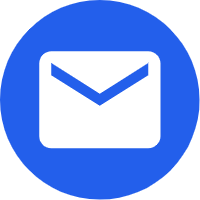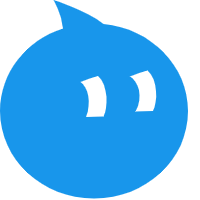- English
- Español
- Português
- русский
- Français
- 日本語
- Deutsch
- tiếng Việt
- Italiano
- Nederlands
- ภาษาไทย
- Polski
- 한국어
- Svenska
- magyar
- Malay
- বাংলা ভাষার
- Dansk
- Suomi
- हिन्दी
- Pilipino
- Türkçe
- Gaeilge
- العربية
- Indonesia
- Norsk
- تمل
- český
- ελληνικά
- український
- Javanese
- فارسی
- தமிழ்
- తెలుగు
- नेपाली
- Burmese
- български
- ລາວ
- Latine
- Қазақша
- Euskal
- Azərbaycan
- Slovenský jazyk
- Македонски
- Lietuvos
- Eesti Keel
- Română
- Slovenski
- मराठी
- Srpski језик
How to use the UV printer ???
2023-07-19
Method 1: According to the print size of the printer, print a 1/2 square at random, and then measure its diagonal. If there is an error, the final measured value has a certain error, indicating that the stability of the machine is not enough to carry out the final batch production.
Method 2: print a picture repeatedly. The simpler the picture content is, the better. It can be graphics or lines. The color should not be too complex. It can be monochrome. Repeat printing the picture for 5 or 6 times. If there is any deviation in the figure or line, the machine performance is poor. A good printer will not deviate.
Method 3: Test according to the widest range of UV flat universal printer. Use the widest range of pictures to print. The color of the pictures is required to be slightly bright, and see whether the actual print results can cover the entire print format. The greater the final test deviation, the worse the performance of the printer, and the higher the possibility of modifying the printer.
This measurement method can not only be used as the judgment standard when purchasing the UV flat-panel universal printer, but also be used for self-inspection of the machine with the third detection method before the enterprise or individual mass production of products, which can effectively avoid the phenomenon of large quantities of unqualified products and effectively improve the printing effect and quality of the universal flat-panel printer.